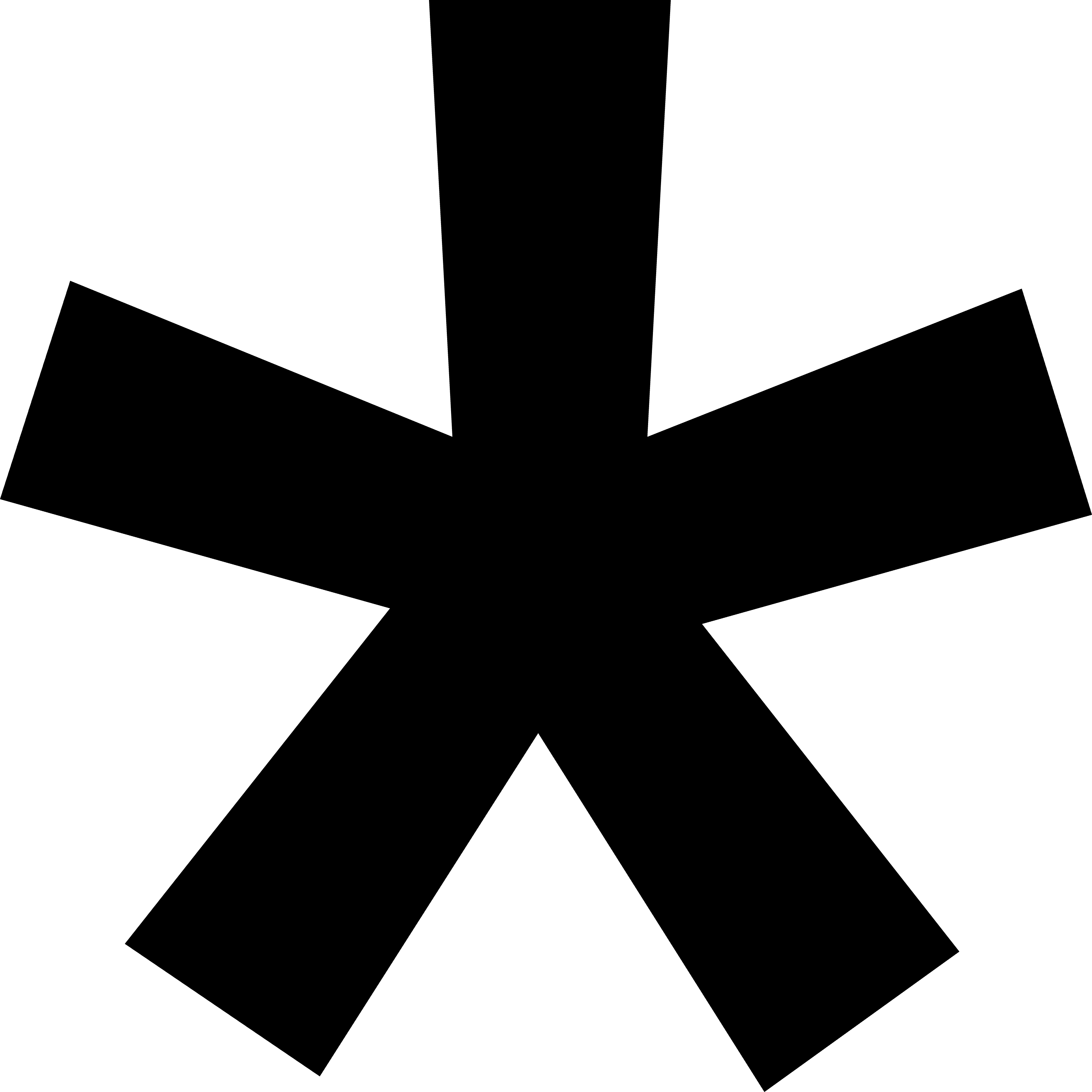Managing Tasks
Billing Credits FAQ
Written By:
Last Updated on July 9, 2025
Credits & Billing FAQ
Overview
Understanding how credits work is key to getting the most out of Warrant. Whether you're a small team exploring compliance workflows or a high-volume operation scaling reviews across markets, our usage-based credit system is designed to flex with your needs. In this article, we’ll break down how credits are used, what’s included in each plan, and how to manage your credit balance with confidence.
Frequently Asked Questions (FAQ)
What is Warrant?
Warrant is a marketing compliance platform built for regulated industries like financial services, insurance, and real estate. We help marketing and compliance teams streamline the review and approval process for advertising and promotional materials, including partner and influencer marketing. With Warrant, you can automate compliance workflows, reduce risk, and ensure every piece of marketing content meets regulatory standards—without slowing down your team. Our tools make it easy to manage audits, track approvals, and stay compliant with 1000s of federal, state, and platform regulations.
Why is Warrant credit usage-based?
Warrant uses a credit-based system to provide flexibility and align with how your team actually works. Credits are the currency at the core of Warrant’s billing so you and your team can easily track utilization.
Is there per-user or per-project pricing?
No, all plans include unlimited users and projects. Your team shares one credit pool, keeping things simple and scalable.
How does Warrant’s risk free guarantee work?
Try Warrant with zero risk. If you’re not happy within 30 days, we’ll give you a full refund, plus 30 more days free on us.
Do approvals, reporting, or sharing use credits?
These actions do not utilize credits. You can approve, report, and share as much as your campaign requires.
Can I make changes to my Warrant plan?
Yes, you can upgrade from a monthly plan to a yearly plan at any point. Changes to your plan will take effect on your next billing cycle. Within the different levels of both monthly plans and annual plans, you can adjust (increase, decrease) the plan to your team’s needs. When you are logged into your Warrant account, navigate to Settings → Billing.
Does Warrant offer a free trial?
Yes! Warrant offers free credits so your team can experience firsthand how easy it is to streamline marketing compliance workflows.
How are credits used?
You only pay for what you upload for reviews, based on the complexity of each asset. For instance, a video requires more credits than a social post or document. A good rule of thumb is ~200 credits per standard asset.
What industries does Warrant support?
Warrant is built for regulated industries where marketing compliance is critical. We support teams of all sizes in real estate, insurance, financial services, and technology. Whether you’re managing FINRA, SEC, FTC, or state-specific requirements, Warrant helps you reduce risk and speed up your compliance workflows.
Not sure if Warrant is right for your industry? Get in touch! We work with a variety of businesses and are happy to explore how we can support your unique compliance needs.
What countries does Warrant support?
Warrant supports English language material in United States, US Territories, United Kingdom, and Canada.
Can I top up credits if I run out?
Yes! Credit top-ups are available on all plans so your work doesn’t have to stop if you have run out of credits. You can purchase a set number of additional credits outside of your billing cycle. Additional credits are yours to use from time of purchase through the next 12 months. After a top up is purchased, you will see these credits added to your credit utilization bar.
When will I see my credits if I have upgraded?
Upgrades take effect immediately. Your team will have instant access to the new credit balance and can continue working without interruption.
Additional Support
Still have questions or running into issues?
We’re here to help. For further assistance, contact our Support Team (support@hellowarrant.com).
Related Articles
Related to Managing Tasks