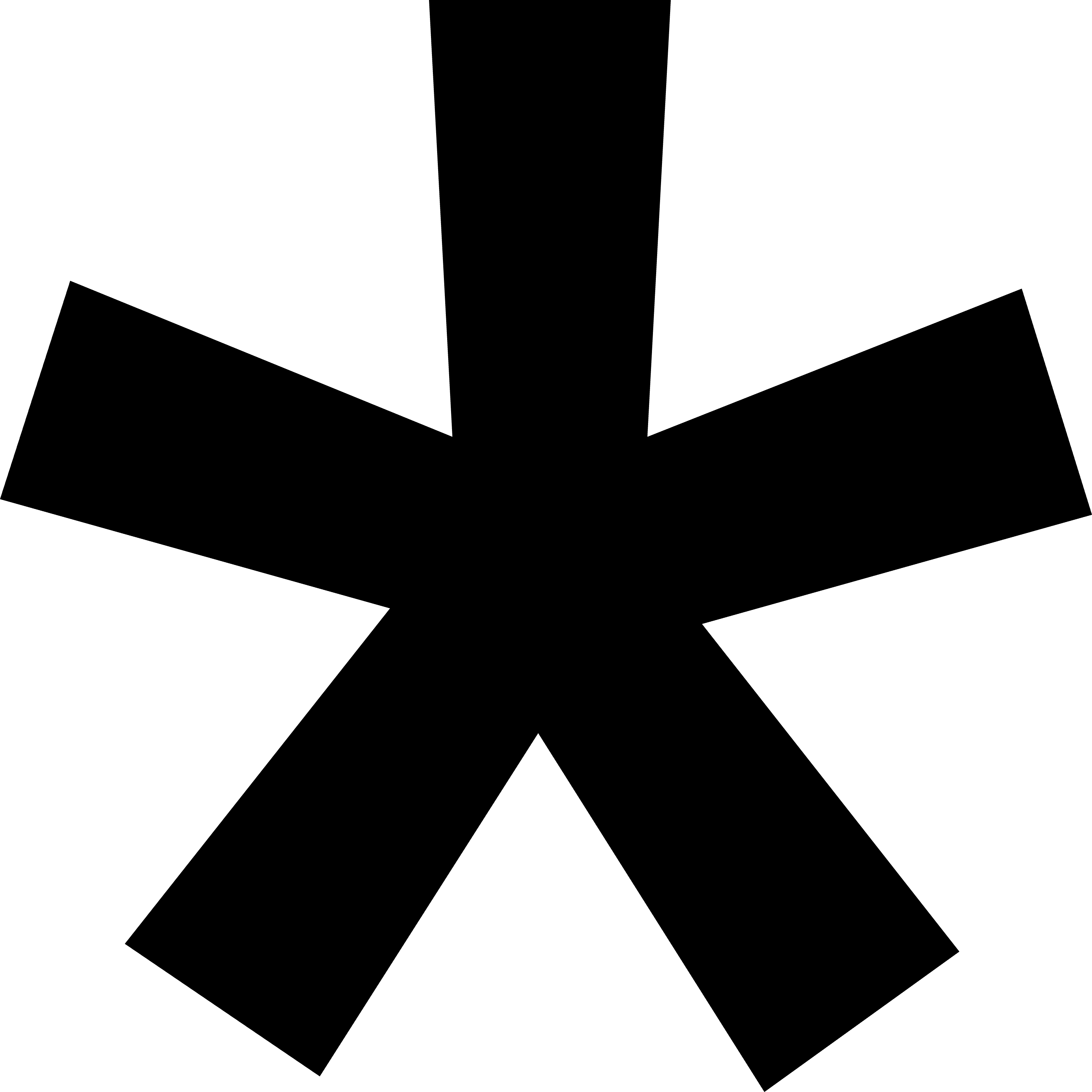Collaborating
User Roles & Permissions
Written By:
Last Updated on March 28, 2025
User Roles & Permissions
Overview
User roles and permissions in Warrant allow organizations to control access levels and manage team member actions efficiently. Admins can ensure users have the right level of access while maintaining security and operational control.
Role Types:
Admins:
Can view, modify, and delete users.
Can invite new members and manage roles.
Users:
Can view the list of team members but cannot modify roles or delete users.
Step-by-Step
You must be an Admin to modify users.
To make a modification, navigate to Settings > Team to add or delete users.
For further assistance, contact our Support Team (support@hellowarrant.com)
Related to Collaborating