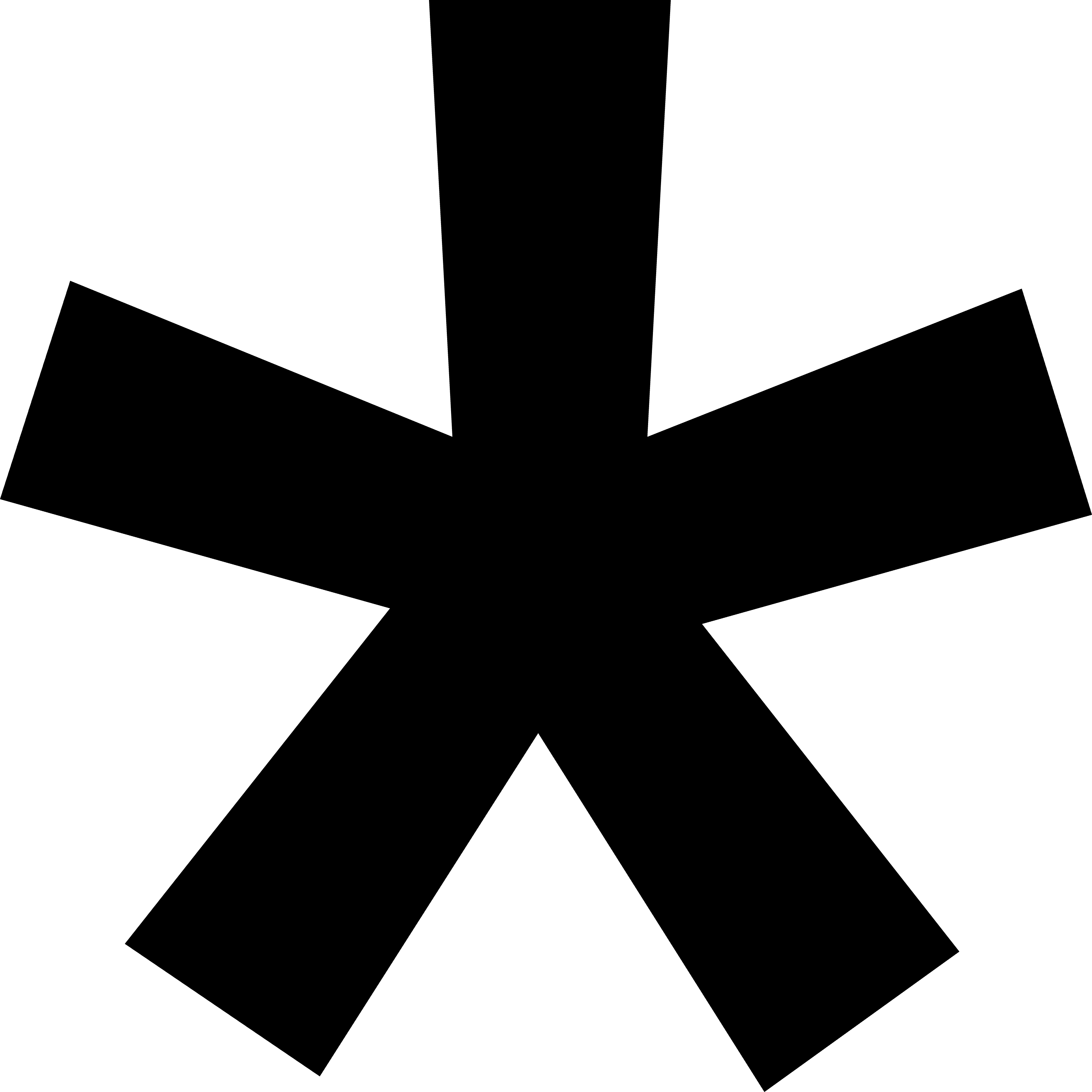Getting Started
Creating a Project
Written By:
Last Updated on March 28, 2025
Creating a Project
Overview
Creating a project in Warrant allows users to upload files or add links, define project details, and input marketing information. This guide walks you through each step of the Create Project flow.
Users can start a new project by uploading a file or providing a URL for content analysis.

Step-by-Step
Upload File or Add Link
Click on Create Project in the dashboard to view the project popup
Choose Upload File and select a file from your device OR
Enter a URL link to extract content
Click Next to proceed.
Enter Project Details
Enter key details to define the project scope and assign team members. You can opt to skip these details. Please note that details can only be updated to the project through the continuous chat. Project details cannot be directly edited once a project is in Draft or Shared status.
Enter Marketing Details
Provide additional marketing information to align projects with products and compliance requirements
Click Create Project to finalize. Your project can be viewed under Drafts, or shared with collaborators.
For further assistance, contact our Support Team (support@hellowarrant.com)
Related to Getting Started